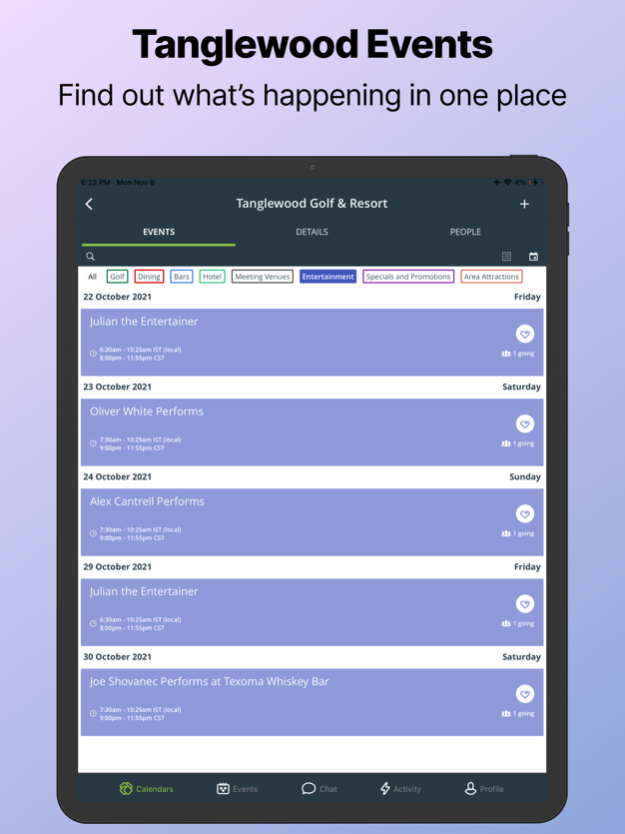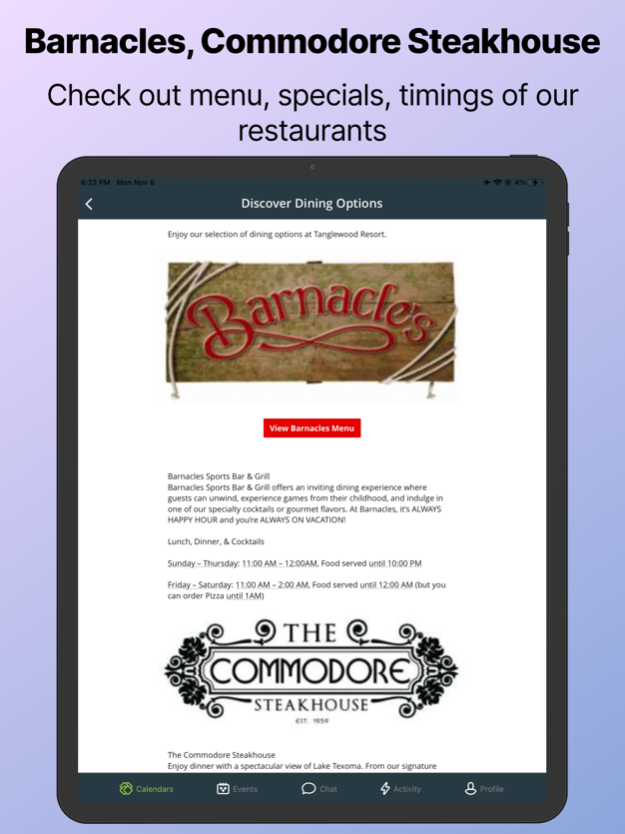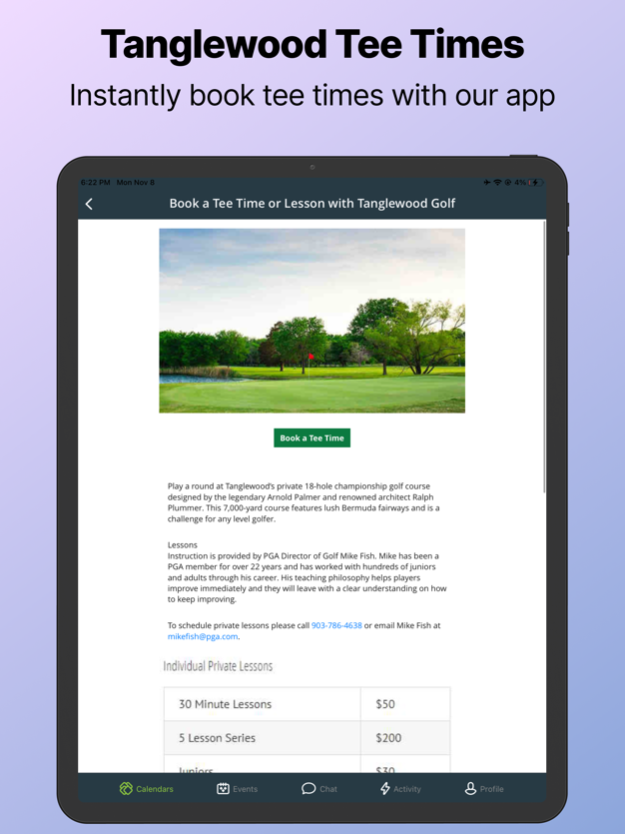Tanglewood Resort
Continue to app
Free Version
Publisher Description
The official Tanglewood Resort app enhances your experience while staying with us! It’s the best way to discover all we have to offer during your stay!
- Browse all our dining and entertainment options. See who's performing where, hours of operation, menus-- even make reservations and place orders with our restaurants!
- Make a tee time at our 18-hole golf course, right from the app!
- Review our daily drink and food specials, and activities such as yoga or trivia.
- Review our numerous Meeting Places for your corporate or group needs. Request rates and offers within the app.
- Get information regarding our area's surrounding amenities, such as the Tranquility Spa or Horseback Riding.
- View the property map to navigate Tanglewood Resort.
- Easy in-app scheduling for future stays at the Tanglewood Resort.
The Tanglewood Resort App also uses Third Party sites such as Acuity Scheduling for activities scheduling and the Allcal App for golf tee times. Separate terms and conditions apply.
Have any questions, comments or issues? Please email us at app.support@tanglewoodresort.com.
About Tanglewood Resort
Tanglewood Resort is a free app for iOS published in the Recreation list of apps, part of Home & Hobby.
The company that develops Tanglewood Resort is All Calendars, LLC. The latest version released by its developer is 1.0.
To install Tanglewood Resort on your iOS device, just click the green Continue To App button above to start the installation process. The app is listed on our website since 2024-04-18 and was downloaded 0 times. We have already checked if the download link is safe, however for your own protection we recommend that you scan the downloaded app with your antivirus. Your antivirus may detect the Tanglewood Resort as malware if the download link is broken.
How to install Tanglewood Resort on your iOS device:
- Click on the Continue To App button on our website. This will redirect you to the App Store.
- Once the Tanglewood Resort is shown in the iTunes listing of your iOS device, you can start its download and installation. Tap on the GET button to the right of the app to start downloading it.
- If you are not logged-in the iOS appstore app, you'll be prompted for your your Apple ID and/or password.
- After Tanglewood Resort is downloaded, you'll see an INSTALL button to the right. Tap on it to start the actual installation of the iOS app.
- Once installation is finished you can tap on the OPEN button to start it. Its icon will also be added to your device home screen.